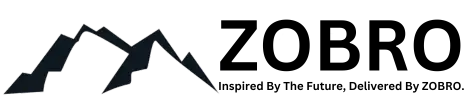ZOBRO Smart Cupping Therapy
Yes! ZOBRO devices include timed releases to prevent overuse, along with a single-press instant release in case the pressure feels uncomfortable.
Each cupper is also equipped with a built-in heating unit that can reach up to 122°F (50°C) without the use of flames! However, if you have any health conditions or use medical devices, it’s recommended to consult your physician before starting any therapy, including cupping.
ZOBRO devices are safe, self-applicable, intuitive straight out of the box, and incredibly easy to use for a healthy therapy session at home.
With four buttons to manage all the beneficial features, ZOBRO Smart Cupping Therapy stands as the most effective at-home solution for easing tension and supporting long-term health.
To get the most out of your session, we recommend using multiple ZOBRO devices simultaneously. This saves time while boosting the session’s effectiveness. That’s why we offer greater discounts for larger quantity purchases!
Yes! We’ve collaborated with physical therapists, physicians, and chiropractors worldwide to introduce our remarkable innovation to clients who need it most!
With multiple intensity levels, you can easily adjust the suction, massage, and heating power of our devices to ensure a comfortable experience, starting at lower settings before increasing.
Starting at a low level is ideal for beginners and won’t cause pain or permanent skin damage. However, with prolonged use, you might notice the typical red circle marks on your skin, which are temporary and indicate the effectiveness of our devices.
These marks will fade within a few days and are nothing to be concerned about! Just make sure to sanitize properly before each session and avoid using the device on broken skin (cuts, open wounds, etc.).
Yes! Each device includes a USB Type-C charging cable and takes about 3 hours to fully charge, lasting up to 9, 20-minute therapy sessions when set to its maximum setting!
Yes, we certainly do! If you’d like to place a bulk order for resale, office use, or personal use, reach out to our team at support@zobro.co for more details and a quote.
We’re confident you’ll love the effectiveness of our devices, just as we trust their long-lasting durability, which is why we offer an unbeatable one-year warranty on all of our devices!
We also understand that online shopping isn’t for everyone. If you’d like to return your order, simply contact us at support@zobro.co for a hassle-free return process.
Even during our biggest sales, we offer greater discounts with multi-quantity purchases! These discounts are automatically applied as you add more cuppers to your cart.
For larger bulk quantity discounts, feel free to contact our dedicated team at support@zobro.co, and we’ll provide you with a personalized experience and a private-order quote.
Since all models have a removable cup, our devices are simple to sanitize by wiping down or hand washing the cup with your preferred disinfectant.
We also suggest wiping down the centerpiece at the bottom of the devices with an alcohol-based solution.
That being said, our cuppers can be used by multiple individuals after proper cleaning and sanitization.
Always sanitize before use. Be sure to unscrew the cup and clean all components with a disinfectant wipe.
Before your session, it’s optional but recommended to apply essential oil to the targeted muscle groups. If you plan on gliding the cuppers across your skin, essential oil is necessary for smooth movement.
Beginners should always start with the lowest suction and heat levels, as each person’s skin tolerance is different.
For your first session, we recommend using levels 1-4 for no more than 5-10 minutes on a single muscle group.
Once you get a feel for it, you can adjust the settings during future sessions based on your tolerance.
Advanced users may test higher levels, reaching up to level 12 for suction, heat, and red light therapy, for 20 minutes per muscle group.
Since only one muscle group can be targeted at a time, we suggest using multiple cuppers at once for a more efficient session.
Do not use on broken skin (cuts, open wounds, etc.). If you have any skin conditions or medical concerns, it’s advised to consult your physician before using cupping therapy.
Standard (6-Level Intensity)
- Weight: 390g
- Dimensions: 17.813.38.6cm
- Battery Life: 3 hours on max
- Charge Time: 3 hours
- Suction Intensity: up to level 6 intensity (-5 to -30 kPa)
- Red Light Wavelength: 630-670nm
- Heat: 100°F – 113°F (38°C – 45°C)
Upgraded (12-Level Intensity)
- Weight: 425g
- Dimensions: 17.813.38.6cm
- Battery Life: 3 hours on max
- Charge Time: 4 hours
- Suction Intensity: up to level 12 intensity (-5 to -60 kPa)
- Red Light Wavelength: 630-670nm
- Heat: 100°F – 122°F (38°C – 50°C)
Resources
Yes! We have a 7-part video series that explains how to use ZOBRO Smart Cupping safely and effectively, along with guidelines and recommendations to help you get started. Click this link to view it!
Every order includes a printed version of our instruction manual. You can also view the latest version online by clicking this link.
After submitting your order, you will receive an email confirmation with a link to your eBook, along with other resources to help you get started!
Email us at support@zobro.co, and one of our friendly ZOBRO experts will assist you as soon as our staff is available. Support is available Monday through Friday, from 9am to 5pm PST.
Shipping
ZOBRO is proud to offer Free Worldwide Shipping to our customers! We ship to most countries around the globe.
However, due to some postal restrictions, we are unable to deliver shipments to military areas or certain small countries.
We ship through USPS, FEDEX, and/or UPS for orders placed within the U.S., depending on warehouse stock.
For orders outside the U.S., we use your country’s postal service (e.g., Royal Mail, Canada Post, Australia Post, etc.).
If it’s more efficient for transit times, we may ship via a carrier not listed above.
ZOBRO proudly offers Free Worldwide Shipping on most orders!
All orders shipped within the United States are tracked and insured, with an average transit time of 3 – 10 business days.
While most orders arrive sooner than expected, transit times may vary based on your country’s current circumstances, such as COVID-19 delays or high demand.
For international orders or economy shipping, please refer to our Shipping Policy page.
If you have any questions regarding your package or our service, feel free to contact our dedicated Quality Assurance team at support@zobro.co.
Please note that these time frames are estimates and may change due to global events that affect delivery times. These transit times do not include our estimated 1-2 business day processing and quality check period.
We’re proud to offer FREE Worldwide shipping on most orders placed under economy shipping.
*International orders may be subject to import duties, taxes, and customs fees, which will be applied once your shipment reaches the destination country. We cannot predict the exact charges for your order.
For more details on your country’s customs policies, please contact your local customs office. All taxes, duties, and customs fees are the responsibility of the recipient. Your local carrier may provide information on the payment methods accepted for these charges.
Orders placed with expedited/priority shipping may incur additional fees.
Once your order is shipped, you will receive a confirmation email with a tracking number.
*If you’ve just received a shipment notification, please allow 1 to 3 business days for the tracking information to update in the courier’s system.
If you have trouble tracking your order or have any other concerns, please contact our support team at support@zobro.co, and we’ll respond as quickly as possible.
Most emails are answered within 1 business day.
Payments, Orders, Refund
We offer a variety of payment options, including Visa, MasterCard, Discover, and American Express cards. We also accept PayPal, ShopPay, and store credit in the form of e-gift cards.
We do not accept personal checks, money orders, direct bank transfers, debit card payments, or cash on delivery.
Our products are priced in USD, but our store will automatically convert the price to your local currency.
The default pricing on our site is in USD, and the conversion rate depends on your issuing credit card company. The checkout page will show prices in US Dollars.
*If you pay in a currency different from the designated currency of your payment method, your provider or third-party payment processor may apply a currency conversion rate or fees to your payment.
For details on any potential fees, please contact your provider (such as your credit card or bank card issuer), as these charges are not controlled by ZOBRO.
You will receive a receipt for your order via email once the payment is processed. Additionally, a confirmation email with a tracking number will be sent once your item has shipped.
If you do not receive an email from ZOBRO within a few hours of placing your order and it’s not in your Spam folder, the email address on file may be incorrect.
Please reach out to our Customer Service team at support@zobro.co for assistance.
To change your order’s shipping address, please contact us immediately at support@zobro.co. Include your order number and the correct shipping address in your message.
If the order has not been processed yet, we can make the change. However, orders typically process within 12 hours, so it’s important to reach out as soon as possible to ensure the update can be made.
To change or cancel an order, please contact us immediately at support@zobro.co. Provide your order number and specify the changes or cancellation request.
Please note that orders are processed quickly, typically within 12 hours, so contact us as soon as possible to make any modifications. Once an order has been processed or shipped, we may no longer be able to accommodate changes.
We accept returns for items that are defective upon arrival. If your order does not meet this criteria, please contact our Quality Assurance team at support@zobro.co for further assistance.
For detailed information about our return process, please refer to our Returns & Refunds Policy.
Find our store
Lorem ipsum dolor sit amet, consectetur adipiscing elit. Ut elit tellus, luctus nec ullamcorper mattis, pulvinar dapibus leo.